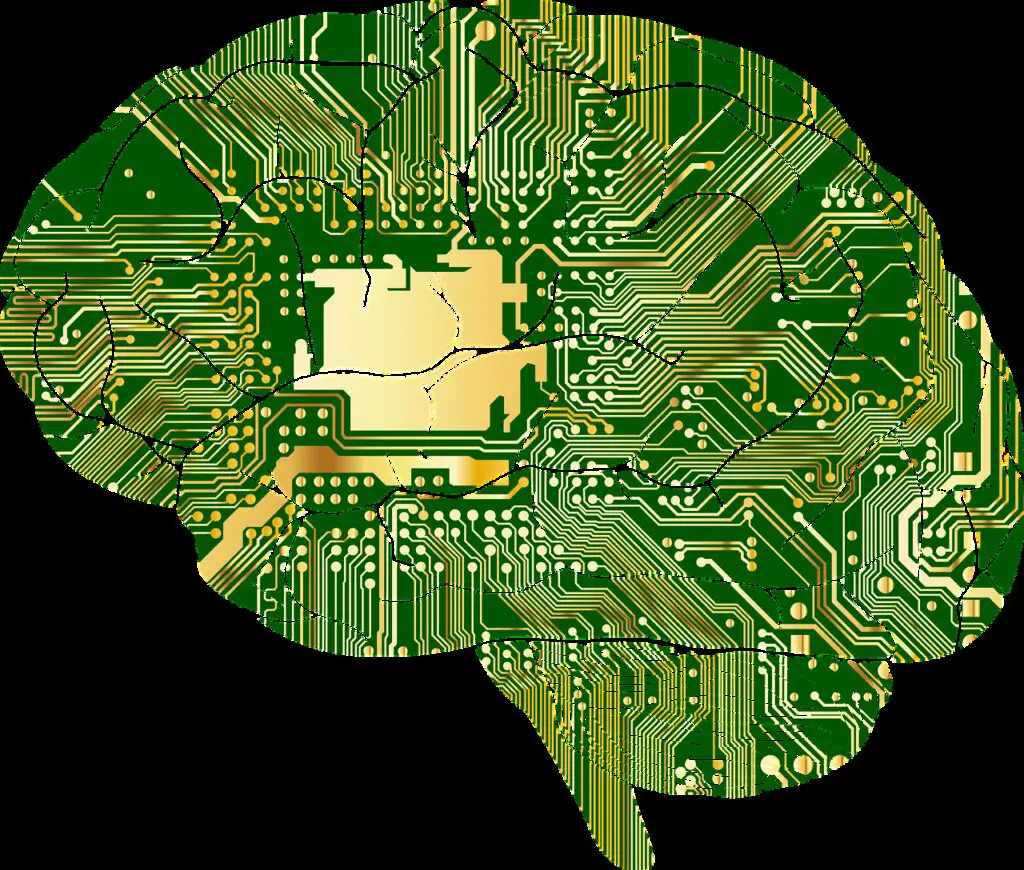If you are new to the world of video editing, you may be looking for a free video editing software. DaVinci Resolve 18 is a popular choice for both beginners and professionals alike. In this step-by-step guide, we will walk you through how to download DaVinci Resolve 18 and install it on your computer.
Step 1: Open a Web Browser
The first step is to open a web browser. You can use any web browser you prefer, but in this guide, we will be using Google Chrome.
Step 2: Search for DaVinci Resolve
Once you have opened your web browser, go to the search engine and search for “DaVinci Resolve.” Be sure to watch this video as we show you exactly how to download and install it safely.
Step 3: Go to the Official Website
Click on the official website for DaVinci Resolve 18, which is blackmagicdesign.com. This is because Blackmagic Design is the owner and developer of DaVinci Resolve 18.
Step 4: Download DaVinci Resolve 18
Scroll down to the “Two Great Versions” section and click on “Free version Download” under DaVinci Resolve. Choose your operating system (Mac, Windows, or Linux) and fill in your information. Then, click “Register and Download.” The download is approximately 2.9 gigabytes and may take a few moments to complete.
Step 5: Open the Download
Once the download is complete, go to your downloads folder in your file explorer or open the file from your browser. Drag the file onto your desktop and double-click on it to open it.
Congratulations, you have now successfully downloaded and installed DaVinci Resolve Studio 18 on your computer! DaVinci Resolve is a powerful video editing software that can help you take your video content to the next level. We hope this guide has been helpful for you.