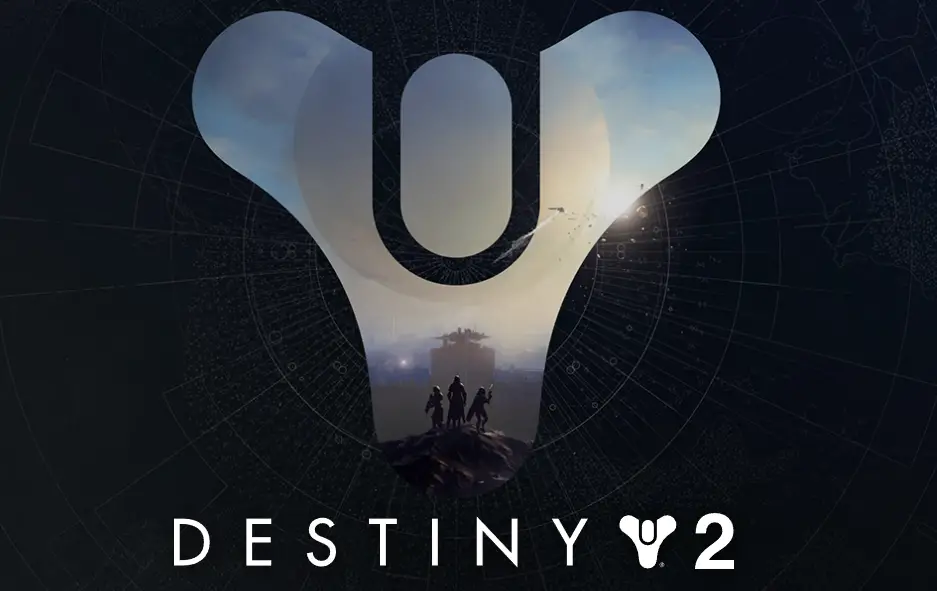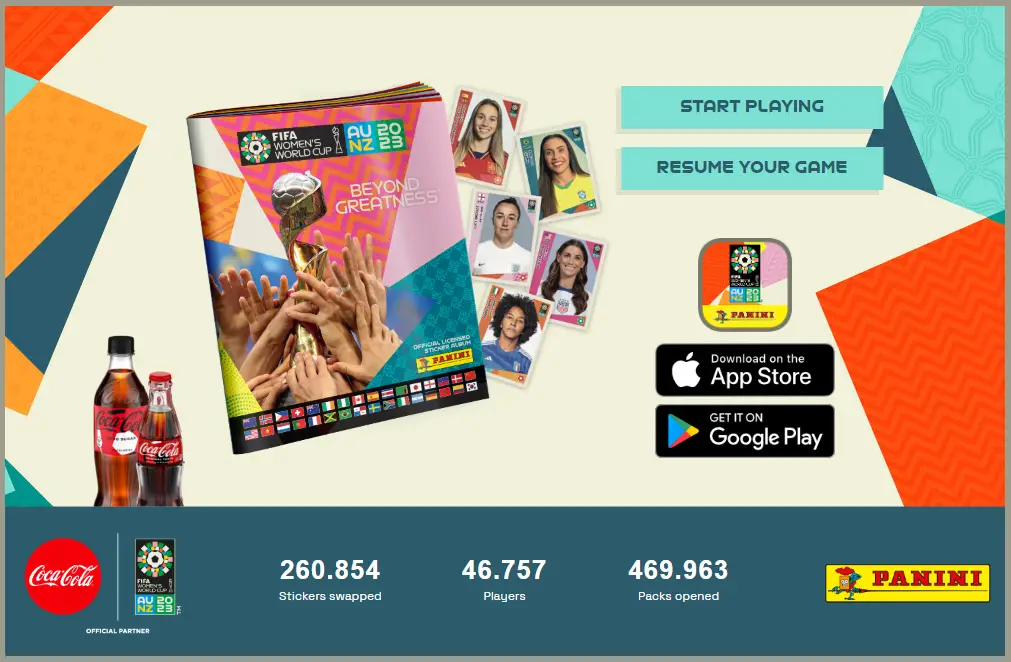Weasel and Anteater are common error codes that players encounter while playing Destiny 2. These errors occur due to connection or networking issues between the player’s device and Bungie’s servers. Here is a detailed guide on bungie error code anteater and weasel.
What do Weasel and Anteater Mean?
Weasel
This error code typically comes up when the game is unable to contact Destiny 2 servers or matchmaking services. It indicates a problem establishing or maintaining a stable connection.
Anteater
Like Weasel, Anteater error also relates to networking/connection issues. However, it usually means there is high packet loss or excessive lag between the user’s device and Destiny servers.
Both Weasel and Anteater errors prevent users from accessing or playing Destiny 2 until the underlying connection problem is resolved. They are quite frustrating for players as it disconnects them from activities like raids, campaigns etc.
What Causes Weasel and Anteater Errors?
There can be several potential causes for these networking error codes:
WiFi Connection Issues
Destiny 2 works best on wired ethernet connections. Problems like interference, distance from router, congestion can cause errors on WiFi.
Router/Modem Issues
An outdated or faulty router/modem can cause instability, packet loss and lag leading to errors.
ISP Network Problems
Issues local to the Internet Service Provider like outages, routing errors, congestion may disrupt connectivity to game servers.
Hardware/Software Conflicts
Problems due to outdated PC hardware, Windows versions, antivirus software conflicts etc. can impact the game.
Bungie Server Issues
Temporary problems on Bungie’s end related to maintenance, outages or capacity issues can affect all players.
Identifying the root cause is important to pick the right solution. However, the fix normally involves optimizing the network connection from user’s end to minimize latency and packet loss.
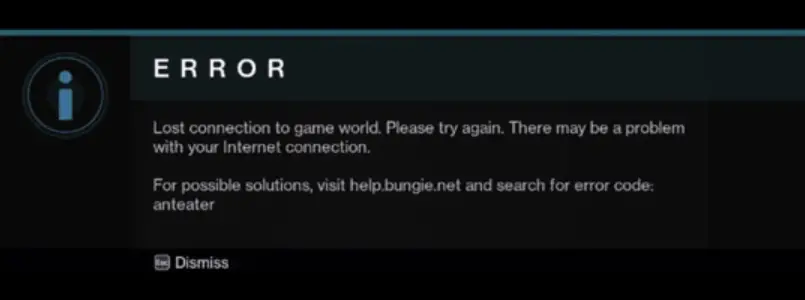
How to Fix Weasel and Anteater Errors in Destiny 2
Here are some effective methods to troubleshoot and resolve these networking errors:
1. Try using a Wired Ethernet Connection
As mentioned earlier, WiFi connections are prone to interference which can cause packet loss leading to errors. Using a wired ethernet avoids such issues for a more stable internet.
2. Update Networking Hardware
Outdated routers and modems usually lack processing power to handle today’s increased internet usage. Updating to latest models with strong CPUs is recommended.
3. Check for Firmware Updates
New firmware versions usually include stability fixes and performance improvements. Keeping routers and modems updated prevents compatibility issues.
4. Optimize Network Settings
Tweaks like enabling QoS, disabling unneeded services, specifying gaming as priority can help routers deliver smooth bandwidth for games.
5. Test Connection on Other Devices
If errors occur only on specific hardware, it’s a local issue. But persistent errors across multiple PCs/consoles usually point to problems outside the LAN.
6. Coordinate with Internet Service Provider
With connection issues prevalent across devices and services, contacting the ISP can help identify problems on their network nodes or configuration impacting certain traffic.
7. Test with Mobile Hotspot
Using mobile data as hotspot can isolate problems either to home WiFi or wider ISP network if errors continue or disappear respectively.
8. Try a Gaming DNS Service
Default ISP DNS servers may not optimize for low latency. Switching to alternate DNS like Google, OpenDNS or Cloudflare can offer better speeds.
9. Troubleshoot via Bungie Help Page
This article covers some common fixes. But for persistent problems, go through the extensive troubleshooting steps listed on Bungie Help site.
10. Use a Reliable VPN Service
As a last resort, routing traffic through a paid VPN service (like ExpressVPN) may bypass problematic segments between home network and game servers.
With patience and methodical testing, one of the above solutions should resolve Weasel and Anteater errors plaguing your Destiny 2 experience. Keep optimized network settings and infrastructure to stay error-free long term.
Conclusion
Weasel and Anteater error codes mainly relate to instability or packet loss issues between the networking equipment used to access Destiny 2. Updating hardware, optimizing configurations and isolating potential problem areas is key to fixing them for a smooth gameplay experience. While latency cannot be brought down to zero, taking steps above minimizes the risk of connection glitches disrupting favourite activities in the game.
Frequently Asked Questions about Destiny 2 error codes
Q: What is the error code anteater in Destiny 2?
A: The error code anteater in Destiny 2 is a general networking error that can occur when there are issues with your internet connection or network settings.
Q: How to fix the error code anteater in Destiny 2?
A: To fix the error code anteater in Destiny 2, you can try the following troubleshooting steps:
- – Check your internet connection and make sure it is stable.
- – Restart your console or PC and try launching the game again.
- – Reset your network hardware, such as your modem and router.
- – If you are playing on a console, check to see if there are any system updates available.
- – Ensure that Destiny 2 is allowed through your firewall and antivirus software.
- – Clear the cache on your console or PC.
- – Use a wired connection instead of Wi-Fi if possible.
- – Contact your internet service provider to check for any known issues.
- – If the issue persists, you can reach out to the Destiny 2 support team for further assistance.
Q: Why am I getting the error code anteater in Destiny 2?
A: There are several possible reasons why you may be getting the error code anteater in Destiny 2. It could be due to problems with your internet connection, network settings, firewall, or other technical issues. It is recommended to follow the troubleshooting steps mentioned above to resolve the error.
Q: Can playing Destiny 2 on console cause the error code anteater?
A: Yes, playing Destiny 2 on console can potentially cause the error code anteater if there are issues with your internet connection, console settings, or network configuration. It is important to ensure that your console is up to date and your network settings are properly configured to avoid encountering this error.
Q: What is the error code weasel in Destiny 2?
A: The error code weasel in Destiny 2 is another general networking error that can occur when there are issues with your internet connection or network settings. It may indicate a problem with your firewall or network configuration.
Q: How to fix the error code weasel in Destiny 2?
A: To fix the error code weasel in Destiny 2, you can try the following steps: – Check your internet connection and ensure it is stable. – Restart your console or PC and relaunch the game. – Reset your network hardware, such as your modem and router. – Allow Destiny 2 through your firewall and antivirus software. – Clear the cache on your console or PC. – Use a wired connection instead of Wi-Fi if possible. – Contact your internet service provider for any known network issues. – If the problem persists, you can contact the Destiny 2 support team for further assistance.
Q: Why am I getting the error code weasel in Destiny 2?
A: Similar to the anteater error, there are various reasons why you may encounter the error code weasel in Destiny 2. These can include problems with your internet connection, firewall settings, network configuration, or other technical issues. Following the troubleshooting steps mentioned above should help resolve the issue.
Q: What should I do if I am experiencing a general networking error in Destiny 2?
A: If you are experiencing a general networking error in Destiny 2, such as the error code anteater or weasel, you can try the following steps to resolve the issue: – Check your internet connection and ensure it is stable. – Restart your console or PC and try launching the game again. – Reset your network hardware, such as your modem and router. – Allow Destiny 2 through your firewall and antivirus software. – Clear the cache on your console or PC. – Use a wired connection instead of Wi-Fi if possible. – Contact your internet service provider for any known network issues. – If the problem persists, you can contact the Destiny 2 support team for further assistance.
Q: Can the error code anteater on Destiny 2 affect multiplayer gameplay?
A: Yes, the error code anteater on Destiny 2 can affect multiplayer gameplay as it is a general networking error that can cause connectivity issues. If you encounter this error while trying to play multiplayer, it is recommended to follow the troubleshooting steps mentioned above to resolve the issue.
Q: What can I do if I keep getting the anteater error code in Destiny 2?
A: If you keep getting the anteater error code in Destiny 2, you can try the following steps to troubleshoot the issue: – Check your internet connection and ensure it is stable. – Restart your console or PC and relaunch the game. – Reset your network hardware, such as your modem and router. – Allow Destiny 2 through your firewall and antivirus software. – Clear the cache on your console or PC. – Use a wired connection instead of Wi-Fi if possible. – Contact your internet service provider for any known network issues. – If the problem persists, it is recommended to reach out to the Destiny 2 support team for further assistance.